If you have systems to which you can add some memory or drive space, this is a good opportunity for minor upgrades. They can be especially helpful if you don't foresee capital monies for a new project, yet the business demands expanded functionality.
Ans. Purchase small stopgap upgrade is helpful if you don't foresee capital monies for a new project, yet the business demands expanded functionality. If you have systems to which you can add some memory or drive space, this is a good opportunity for minor upgrades. But, if you accommodate unfunded requests, you may be setting a poor precedent for the business. It is one way to acquire its equivalent and to obtain by putting some power or strong effort to any action. It can also gives a mechanical advantage like personal computers. But be cautious here: If you accommodate unfunded requests, you may be setting a poor precedent for the business. This is a better strategy for systems used entirely by your department. Memory is so important that it cannot be wasted. RAM is allocated by the operating system and programs, and then released when not needed. Errant applications can grip RAM and not release it, which results in a diminishing amount of memory available as you load and use more programs. One of the easiest ways to boost performance for any PC is to add memory to the system. But before you go to get that memory upgrade, be sure to gather information about your computer to ensure you get the right memory for your system. You need to know what type of memory the computer uses, the memory module sizes and what already exists in the system. Adding Random Access Memory (RAM) is an easy and cost effective way to boost your computer’s performance. Although the computer may function with 512MB of RAM or even less, generally 1024MB is a reasonable minimum. Computer consultants build entire careers around advising businesses when to upgrade their hardware. Should you go with the latest and greatest, or stick with tried and true? As with all business decisions, it comes down to a question of cost vs. benefit. But quantifying the costs and benefits of hardware can be difficult. Here are some factors to consider when you are agonizing over whether to upgrade. The price tag of your new system isn't the only cost ? there is also the time, energy, and money to migrate your information to your new equipment. If you're thinking of upgrading just so you can have the latest gear loaded with all the bells and whistles, stop. Unless you have a solid business case for upgrading, your money will be better spent elsewhere. Stopgap measures. If it's bells and whistles you want, maybe you can add them yourself. Adding additional RAM ? or Random Access Memory, which is the memory that allows your computer to perform its tasks ? is a great way to speed up your system, and it's really simple, even for neophytes. Most RAM retailers, such as Crucial and TigerDirect, have online configuration calculators to tell you exactly which RAM your system needs. Once you get the right RAM, it's simply a case of opening your computer case and snapping it in place.
Ans. Purchase small stopgap upgrade is helpful if you don't foresee capital monies for a new project, yet the business demands expanded functionality. If you have systems to which you can add some memory or drive space, this is a good opportunity for minor upgrades. But, if you accommodate unfunded requests, you may be setting a poor precedent for the business. It is one way to acquire its equivalent and to obtain by putting some power or strong effort to any action. It can also gives a mechanical advantage like personal computers. But be cautious here: If you accommodate unfunded requests, you may be setting a poor precedent for the business. This is a better strategy for systems used entirely by your department. Memory is so important that it cannot be wasted. RAM is allocated by the operating system and programs, and then released when not needed. Errant applications can grip RAM and not release it, which results in a diminishing amount of memory available as you load and use more programs. One of the easiest ways to boost performance for any PC is to add memory to the system. But before you go to get that memory upgrade, be sure to gather information about your computer to ensure you get the right memory for your system. You need to know what type of memory the computer uses, the memory module sizes and what already exists in the system. Adding Random Access Memory (RAM) is an easy and cost effective way to boost your computer’s performance. Although the computer may function with 512MB of RAM or even less, generally 1024MB is a reasonable minimum. Computer consultants build entire careers around advising businesses when to upgrade their hardware. Should you go with the latest and greatest, or stick with tried and true? As with all business decisions, it comes down to a question of cost vs. benefit. But quantifying the costs and benefits of hardware can be difficult. Here are some factors to consider when you are agonizing over whether to upgrade. The price tag of your new system isn't the only cost ? there is also the time, energy, and money to migrate your information to your new equipment. If you're thinking of upgrading just so you can have the latest gear loaded with all the bells and whistles, stop. Unless you have a solid business case for upgrading, your money will be better spent elsewhere. Stopgap measures. If it's bells and whistles you want, maybe you can add them yourself. Adding additional RAM ? or Random Access Memory, which is the memory that allows your computer to perform its tasks ? is a great way to speed up your system, and it's really simple, even for neophytes. Most RAM retailers, such as Crucial and TigerDirect, have online configuration calculators to tell you exactly which RAM your system needs. Once you get the right RAM, it's simply a case of opening your computer case and snapping it in place.

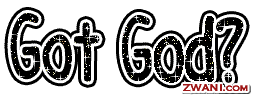


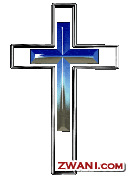
0 comments:
Post a Comment