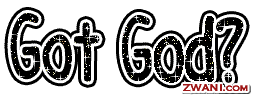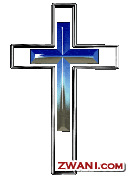Keep your lives free from the love of money and be content
with what you have, because God has said,
"Never will I leave you;
never will I forsake you."
"REACTION"
Money is good but
don't try to much or don't expect to much for your life and
be as you are or be as who you are because GOD is always
be here for us no matter what..
Sunday, January 27, 2008
Hebrews 13:5
Posted by JeB at 6:13 PM 0 comments
 Single-mode fiber is sometimes abbreviated as SMF.
Single-mode fiber is sometimes abbreviated as SMF.
Single-mode fiber is a type of fiber optic cable through which only one light signal can travel at a time.
Because single-mode fiber is more resistant to attenuation than multi-mode fiber, it can be used in significantly longer cable runs.
The core of a single-mode fiber is normally 9 microns wide. A micron is one millionth of a meter.
Single-mode fiber can support Gigabit Ethernet over distances as long as 10 kilomters.
The opposite of single-mode fiber is multi-mode fiber.
Posted by JeB at 6:12 PM 0 comments
 The opposite of multi-mode fiber is single-mode fiber.
The opposite of multi-mode fiber is single-mode fiber.
Multi-mode fiber is easier to work with than single-mode fiber. The fiber is larger and the tolerances required are much lower.
Multi-mode fiber is sometimes abbreviated as MMF.
Multi-mode fiber is a type of fiber optic cable which is thick enough for light to follow several paths through the code.
Multi-mode fiber is best suited for use in short lengths, such as those used in Local Area Networks (LANs) and Storage Area Networks (SANs).
Multi-mode fiber comes in two standard widths, 62.5 micron and 50 micron. A micron is one millionth of a meter.
62.5 micron multi-mode fiber can support Gigabit Ethernet over distances as long as 275 meters; 50 micron multi-mode fiber can increase that range to 550 meters
Posted by JeB at 6:09 PM 0 comments
Friday, January 18, 2008
2. Purchase small stopgap upgrades
Ans. Purchase small stopgap upgrade is helpful if you don't foresee capital monies for a new project, yet the business demands expanded functionality. If you have systems to which you can add some memory or drive space, this is a good opportunity for minor upgrades. But, if you accommodate unfunded requests, you may be setting a poor precedent for the business. It is one way to acquire its equivalent and to obtain by putting some power or strong effort to any action. It can also gives a mechanical advantage like personal computers. But be cautious here: If you accommodate unfunded requests, you may be setting a poor precedent for the business. This is a better strategy for systems used entirely by your department. Memory is so important that it cannot be wasted. RAM is allocated by the operating system and programs, and then released when not needed. Errant applications can grip RAM and not release it, which results in a diminishing amount of memory available as you load and use more programs. One of the easiest ways to boost performance for any PC is to add memory to the system. But before you go to get that memory upgrade, be sure to gather information about your computer to ensure you get the right memory for your system. You need to know what type of memory the computer uses, the memory module sizes and what already exists in the system. Adding Random Access Memory (RAM) is an easy and cost effective way to boost your computer’s performance. Although the computer may function with 512MB of RAM or even less, generally 1024MB is a reasonable minimum. Computer consultants build entire careers around advising businesses when to upgrade their hardware. Should you go with the latest and greatest, or stick with tried and true? As with all business decisions, it comes down to a question of cost vs. benefit. But quantifying the costs and benefits of hardware can be difficult. Here are some factors to consider when you are agonizing over whether to upgrade. The price tag of your new system isn't the only cost ? there is also the time, energy, and money to migrate your information to your new equipment. If you're thinking of upgrading just so you can have the latest gear loaded with all the bells and whistles, stop. Unless you have a solid business case for upgrading, your money will be better spent elsewhere. Stopgap measures. If it's bells and whistles you want, maybe you can add them yourself. Adding additional RAM ? or Random Access Memory, which is the memory that allows your computer to perform its tasks ? is a great way to speed up your system, and it's really simple, even for neophytes. Most RAM retailers, such as Crucial and TigerDirect, have online configuration calculators to tell you exactly which RAM your system needs. Once you get the right RAM, it's simply a case of opening your computer case and snapping it in place.
Posted by JeB at 4:11 PM 0 comments
1. Buy core spare parts
Ans. Based on my part, buying core spare parts is such a good idea for special purposes and it is very useful because it’s one way of upgrading the personal computer and to make the personal computer work faster especially when it comes to networking. It also works less error or error shall we say error free. Although it's generally not a good idea to stash parts, you might consider building a small local inventory of the ones you most frequently replace but, as I was saying, buying core spare parts is very useful to all personal computers because as the word itself “core” it is the central or innermost part of a thing or shall we say it the central or innermost part of the personal computer and it is the most important of anything or the most important part of a personal computer. Buying core spare parts is to refrain from injuring, and treat no error.
Posted by JeB at 4:09 PM 0 comments
Wednesday, January 9, 2008
8. Ability to implement change management processes
Technology, by its nature, demands rapid change. Every IT manager needs to be able to understand how to effectively implement change, whether it’s swapping out a PC, upgrading an entire network, or developing and installing new software. Failure to manage change effectively will cripple any manager.
Ans. My comments on this article are that, every Information Technology manager should need to understand on how to effectively implement change, whether it's swapping out a Personal Computer, upgrading an entire network, or developing and installing new software because, the role of an Information Technology manager is to understand how to effectively implement change whether it's swapping out of a Personal Computer, and the the very important role of an Information Technology manager is that they are the one gives instructions to the Information Technology employee and from the word itself "manage", they are also the one who manage the entire Information Technology department, and for that, Information Technology managers must know how to effectively implement change, whether it’s swapping out a Personal Computer, upgrading an entire network, or developing and installing new software. As an Information Technology manager, it is disgraceful if Information Technology managers don't know how to effectively implement change, whether it’s swapping out a Personal Computer, upgrading an entire network, or developing and installing new software and if the Information Technology employee is more knowledgable than the Information Technology manager.And now the years go by everyone knows how use Personal Computer. So for me, it is sad to say that failure to manage change effectively will cripple any manager. That's the reality and accept the reality. That's all. Thank you! and GOD SPEED!!! -jeb-
Posted by JeB at 6:27 PM 0 comments